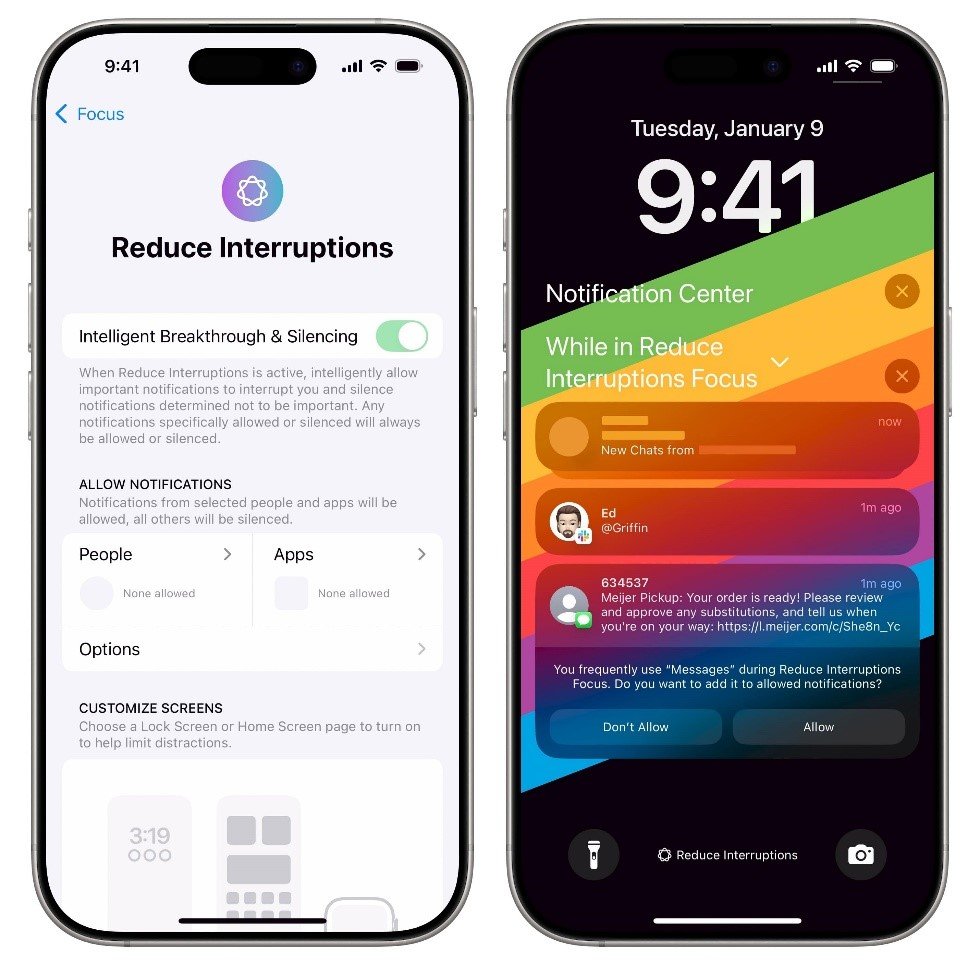iOS 18.1 Beta Unveils Apple Intelligence – A New Era of Smart Features
Apple has taken a bold step into the future of mobile computing with the release of its iOS 18.1 Beta, powered by Apple Intelligence, a suite of on-device and cloud-connected AI capabilities designed to make your iPhone smarter, more helpful, and more personal. In this article we’ll explore what this means: the major new features, how they work, device compatibility and availability, how this may affect your daily use, and what to expect in the future. If you’re an iPhone user (especially in Pakistan or elsewhere globally) curious about how IOS 18.1 may change your experience — you’re in the right place.
1. What is Apple Intelligence?

At its core, Apple Intelligence is Apple’s brand new “personal intelligence” system — a combination of powerful on-device models and cloud-based models built on Apple silicon — that taps your device’s context, personal data (securely), apps and services to provide higher-level assistance.
According to Apple, this system is deeply integrated into iOS 18, iPadOS 18 and macOS Sequoia, providing features such as writing assistance, smarter Siri interactions, visual intelligence in Photos, summarization of notifications, and more.
In other words: rather than just launching an “AI assistant” in the tradition of simple voice commands, Apple is embedding intelligence throughout the OS — from how you write text to how you manage your photos, communications and notifications. The result: an iPhone that isn’t just reactive, but more proactive and context-aware.
2. Why iOS 18.1 Beta? Why not iOS 18.0?
You might wonder: why did Apple push this functionality into iOS 18.1 rather than the initial release of iOS 18? The answer lies in timing, readiness, region-availability and device compatibility.
In short:
- Apple first announced these features at its WWDC in June, but clarified that the full roll-out would follow in a later update.
- iOS 18 launched without many of the Apple Intelligence features. The “.1” update houses the first wave of them — hence the beta release to developers and testers of iOS 18.1.
- The rollout is initially US-English only, and limited to supported devices (newer devices / Apple silicon) due to the processing requirements and privacy/safeguard protocols.
For the tech enthusiast and early adopter, the iOS 18.1 Beta gives a first look at how Apple sees the future: a device that anticipates, assists, and learns your patterns — while staying within Apple’s privacy-centric architecture.
3. Key New Features in iOS 18.1 (with Apple Intelligence)
Here’s a breakdown of the headline features delivered in the iOS 18.1 Beta (and what they mean for real-world use):
3.1 Writing Tools — Proofreading, Rewriting & Summaries
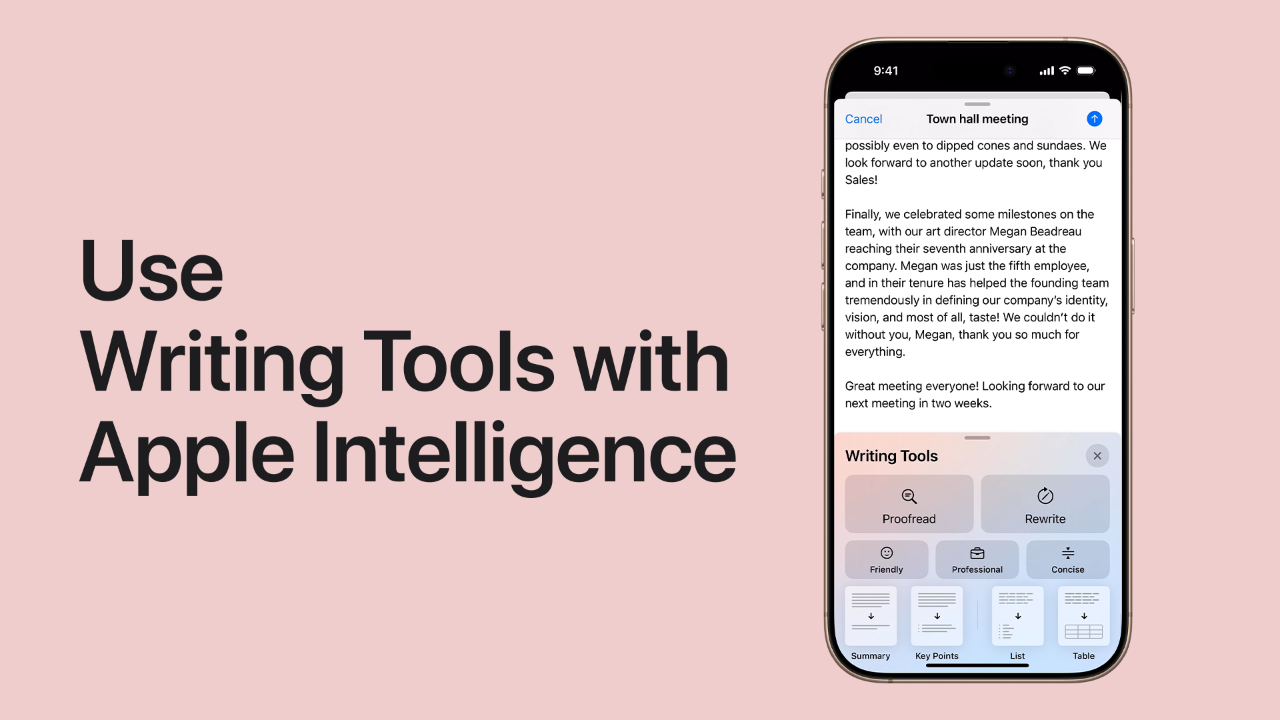
One of the most immediately useful features: built-in writing tools in apps like Mail, Messages, Notes and more. Features include:
- Proofread: Automatically checking grammar, word choice and sentence structure.
- Rewrite: Changing the tone of your text (friendly, professional, concise) while preserving meaning — especially helpful when you’re crafting emails or messages and want a different tone.
- Summarize / Key Points / Table / List: Select text and ask Apple Intelligence to summarize it into a paragraph, extract key bullets, or even present it as a table or list.
Why it matters: You don’t need third-party grammar or rewriting tools; your iPhone can help you polish your writing or save time in summarizing long bodies of text.
3.2 Smarter Siri & System-wide Context
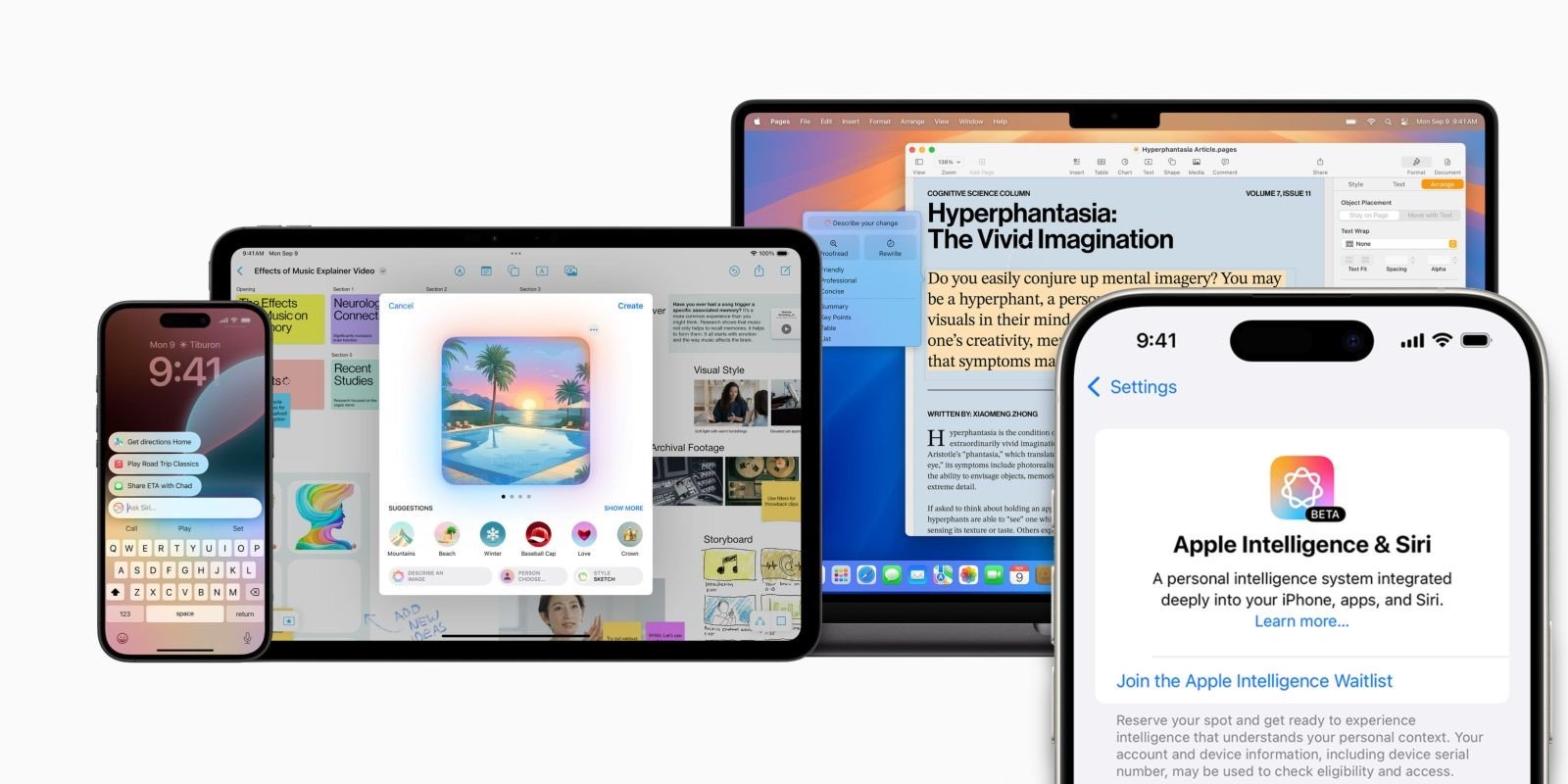
While the full next-gen Siri is still evolving, iOS 18.1 brings early signs of a smarter assistant:
- Enhanced follow-up request handling: Siri better understands context from prior queries.
- A redesigned Siri interface and improved responsiveness.
- (In future updates) deeper screen-awareness and on-device contextual understanding.
Why it matters: Siri starts acting less like a static voice command tool and more like a context-aware companion — the kind of assistant that can follow your train of thought.
3.3 Notification Summaries & Focus Mode Enhancements
One of the pain points in mobile life is notification overload — too many pings, too many distractions.
With Apple Intelligence in iOS 18.1:
- Notification Summary: The system can summaries notifications from apps and messages into digestible formats, instead of you having to scroll through dozens of alerts.
- Reduce Interruptions Focus Mode: A new Focus option where Apple Intelligence helps filter out less important notifications and lets through only what matters.
Why it matters: This gives you back control over how disruptive your phone is — ideal for work, rest, or focusing on a task.
3.4 Clean Up & Visual Intelligence in Photos
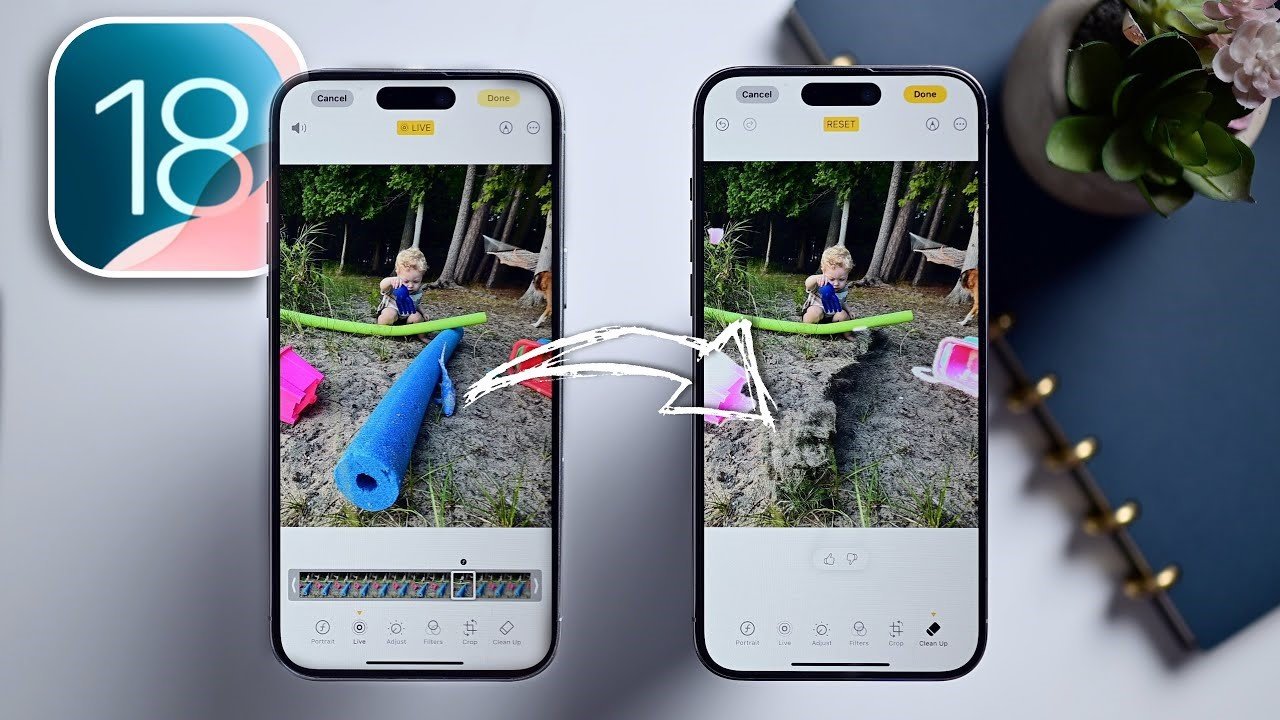
Photos get an AI-powered makeover:
- Clean Up tool: Remove unwanted people or objects from a photo and let Apple Intelligence fill in the background seamlessly.
- Memory Maker improvements: You can type a description of a movie-style memory and let the system create it for you.
- More advanced search and categorization in Photos thanks to visual intelligence.
Why it matters: For anyone who takes a lot of photos (which is almost everyone), these tools reduce the friction in editing, organizing and enjoying your memories.
3.5 Call Recording & Transcription (Beta)

A feature likely to catch attention: developers spotted in the iOS 18.1 beta a built-in call recording and transcription tool, powered by Apple Intelligence.
- Tap a “Record” button during a phone call; all participants get notified the call is being recorded.
- The call is saved (audio + transcript) in the Notes app, and an AI-generated summary is produced.
- Initially limited to developer beta and supported devices, so full rollout is still pending.
Why it matters: For journalists, professionals, or anyone who takes important calls and needs to recall details accurately — this is a big deal. However, there may be legal/regulatory implications depending on your region.
3.6 Other Supporting Improvements
- NFC access for third-party apps is being expanded.
- Improvements to Mail, Messages and Safari with Apple Intelligence assistance.
- Apple Intelligence Report: In Settings you can export your “intelligence data” — part of Apple’s transparency and privacy architecture.
4. Device Compatibility, Region & Availability
Now for the fine print — because with powerful features come limitations.
4.1 Which devices?
To use Apple Intelligence in iOS 18.1, you need a supported device. According to sources: (
- iPhone 15 Pro and iPhone 15 Pro Max
- All iPhone 16 series (16, 16 Pro, 16 Pro Max)
- For iPad / Mac: Apple silicon (M1 or later) devices
If you have an older iPhone (e.g., iPhone 14 or iPhone 13), you may receive iOS 18.1, but many of the Apple Intelligence features may not be available.
4.2 Region & language support
Initially, Apple’s rollout is limited: U.S. English only, region set to United States.
For other regions (including Pakistan), the features might roll out later.
4.3 Beta vs Public Release
- The “beta” version of iOS 18.1 (for developers and/or public testers) gives early access to these features.
- Apple previously said the first set of Apple Intelligence features will roll out with iOS 18.1 (October) and additional features later in the year.
- Because it’s a Beta, the features may be buggy, may change, and not all features are present yet.
4.4 What about Pakistan / non-US users?
For users outside the U.S., there are extra hurdles:
- Region and language settings may prevent some features from appearing until Apple enables them for your country.
- Privacy/regulatory settings (e.g., EU’s Digital Markets Act) may impose restrictions or delays. If your device is not among the supported device list, you may still get the update, but the advanced Apple Intelligence features may not show up.
5. Why This Matters (and What It Means for You)
The launch of Apple Intelligence with iOS 18.1 is more than just a bunch of cool new features — it signals a shift in how we interact with our devices, and how devices handle our data, inferences, and everyday tasks.
5.1 From reactive to proactive
Traditionally, smartphones ask you to tap, search, type, dictate. With Apple Intelligence, the iPhone begins to help you, suggest things, anticipate your needs (for example: summarizing long messages, anticipating follow-ups in Mail, cleaning up photos). This moves our interaction model closer to “assistant plus device” rather than just “device waiting for command”.
5.2 Democratizing advanced AI (within constraints)
By building the intelligence into iOS and making it free for supported devices, Apple is lowering the barrier: you don’t need to install special AI apps or subscribe to third-party services. The intelligence sits inside the OS and integrates across apps. That said, limitations remain — device support, region, language — so it’s still a staggered rollout.
5.3 Privacy remains front and centre
Apple emphasises that Apple Intelligence is designed with privacy in mind: many models run on-device, and cloud processing (via Private Cloud Compute) is used only when needed, with encryption and user control.
For users in Pakistan and elsewhere, this means you may have advanced features without surrendering too much of your personal data to unknown servers (at least according to Apple’s architecture). Still, always check settings and region-availability.
5.4 Real-world productivity & creativity boost
Features like rewriting text for tone, cleaning up photos, summarizing calls or messages — these may sound minor individually but together they add up to meaningful time-savers and quality-of-life improvements. For students, professionals, journalists (call recording + transcripts), multitaskers — the day-to-day value could be substantial.
5.5 Competitive positioning
With Apple Intelligence rolling out, Apple is signalling that it intends to keep pace in the AI era — particularly as rivals like Google and Samsung fold AI deeper into their devices. Some non-US media have noted that European users may lose out for now due to regulations.
For Apple users globally, this means the value proposition of an iPhone includes not just hardware and ecosystem, but smart software baked-in.
6. How to Prepare & What to Do if You’re in Pakistan
If you’re in Faisalabad, Pakistan (or generally outside the U.S.), and you’re planning to try iOS 18.1 or want to be ready for Apple Intelligence, here are some pointers:
6.1 Check your device
- Make sure your iPhone is one of the supported models: ideally iPhone 15 Pro / Pro Max or iPhone 16 series.
- If using an earlier iPhone model, you may still install iOS 18.1 but may not get all Apple Intelligence features.
- Backup your device before installing any beta or major update.
6.2 Update to iOS 18.1 Beta (if you are comfortable)
- Join the Apple Beta Software Program (if you want early access) OR wait for the public release to reduce risk of bugs.
- In Settings → General → Software Update, you’ll see the iOS 18.1 update (once available).
- Once updated, go to Settings → Apple Intelligence (if present) to join the waitlist (in the U.S this is required; region may differ).
6.3 Region & Language settings
- If you don’t live in the U.S., switch your iPhone region temporarily to the United States and the language to English (U.S) to see if Apple Intelligence features appear — but note that doing so may affect local features, Apple Pay, etc.
- Be aware that even with region set to U.S., some features may be disabled until Apple activates them for your country.
6.4 Check compatibility & expect limitations
- Don’t be surprised if some features (e.g., full Siri screen awareness, multi-language support) are missing — Apple has indicated the rollout is staged.
- Some features may consume more battery or processing power (though Apple tries to optimize on-device models) — monitor your device after update.
6.5 Explore the features that are available
- Try the writing tools: open Mail or Notes, select text, see if “Rewrite” or “Summarize” is offered.
- In Photos, look for “Clean Up” or object removal tools.
- In Settings → Focus, check the new "Reduce Interruptions" mode.
- If you have the supported device, test notification summarization, or check if Siri seems more context-aware.
6.6 Patience for full rollout
If features are missing or greyed out, don’t worry — Apple has said additional features will roll out later (through iOS 18.2, 18.3, etc).
7. Limitations & Things to Keep in Mind
As exciting as Apple Intelligence is, there are caveats:
- Region & language restrictions: Many features start in U.S. English only. Non-English language support and non-U.S. regions will follow — but timing is uncertain.
- Device dependency: Older iPhones and even some newer ones may not support the full depth of Apple Intelligence features because of hardware limitations.
- Beta risk: If you install a beta version, you may run into bugs, glitches, stability or battery issues.
- Privacy/regulatory concerns: While Apple touts privacy, some features (like call recording) may be subject to local laws / user consent requirements.
- Feature completeness: Many “promised” features are not yet active. Apple will roll them out over several updates.
- Training & accuracy: Some early reports indicate that AI summarization may not always be perfect (as with many AI systems). One recent news piece pointed to Apple pulling an AI-generated news summary tool due to inaccuracies.
8. What’s Next? The Road Ahead for Apple Intelligence & iOS

We’re seeing the first chapter of Apple’s intelligence strategy. Here’s what to watch for:
- Feature expansion in iOS 18.2 / 18.3: According to reports, features like visual intelligence (object recognition), image generation/description, more Siri capabilities and broader language support are planned for upcoming releases.
- International availability and languages: After the U.S. English launch, Apple will roll out support for more languages and regions.
- On-device AI advancement: Apple emphasises that many models run on-device for privacy, and over time those models will get more capable with Apple silicon.
- Third-party app integration: Developers will be able to tap into Apple Intelligence (via APIs) to build smarter apps.
- Hardware synergy: As new iPhones and iPads come with more powerful chips (M-series on iPad/Mac, latest A-series on iPhone), Apple Intelligence will likely scale to more devices and more complex tasks.
- User expectations and ecosystem growth: As users become accustomed to smarter assistants in Android and other systems, Apple is playing catch-up while emphasising privacy and ecosystem integration. The rollout and polish will matter a lot.
9. Final Thoughts
For users of the iPhone, the iOS 18.1 Beta and Apple Intelligence represent a meaningful leap. It’s not just small tweaks or cosmetic changes — it's about re-imagining how we use our devices day-to-day: writing, communicating, capturing memories, focusing our time, and interacting with the world. If you’re lucky enough to have a supported device and you’re in a region where these features are available, you’re getting a head-start.
However, if your device is older or you live outside the U.S., some features may not yet be available, and full rollout may take months. The good news: the foundation is being laid and the direction is clear — smart features, baked into the OS, with a privacy-first mindset.